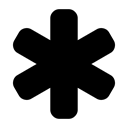instructions
Differences
This shows you the differences between two versions of the page.
| Next revision | Previous revision | ||
| instructions [2023/03/09 13:20] – created ngilliers | instructions [2023/03/09 14:40] (current) – [1.1 Models] ngilliers | ||
|---|---|---|---|
| Line 3: | Line 3: | ||
| **General Comments** | **General Comments** | ||
| + | ----- | ||
| First, YES, it is possible to copy/paste latex code... and bibTex entries. | First, YES, it is possible to copy/paste latex code... and bibTex entries. | ||
| Line 10: | Line 11: | ||
| **Create a page** | **Create a page** | ||
| + | ----- | ||
| To create a page, type: | To create a page, type: | ||
| Line 16: | Line 17: | ||
| where NAME is the name of the independence you want to add to the wiki. | where NAME is the name of the independence you want to add to the wiki. | ||
| + | |||
| + | You can add a title to the page with: | ||
| + | |||
| + | ========= NAME ========= | ||
| + | ---- | ||
| + | |||
| + | |||
| + | You can create numbered headings with | ||
| + | |||
| + | ===== - Models ===== | ||
| + | ==== - Models ==== | ||
| + | |||
| + | This will produce: | ||
| + | |||
| + | ===== - Models ===== | ||
| + | ==== - Models ==== | ||
| + | | ||
| + | |||
| + | For theorems, propositions, | ||
| + | |||
| + | == Proposition == , == Lemma == etc... | ||
| + | |||
| **Create and use a biblio for a page** | **Create and use a biblio for a page** | ||
| + | ----- | ||
| All the bibliographical entries you want to use in the page you are creating should be added to this page: | All the bibliographical entries you want to use in the page you are creating should be added to this page: | ||
| Line 35: | Line 59: | ||
| (: | (: | ||
| + | |||
| + | **Make your page visible** | ||
| + | ----- | ||
| + | |||
| + | Once you happy with you entry, you can make it visible for others. For this, simply edit the sidebar by editing the page: | ||
| + | |||
| + | https:// | ||
| + | |||
| + | and adding in the appropriate category: | ||
| + | |||
| + | [[https:// | ||
| + | |||
instructions.1678368000.txt.gz · Last modified: 2023/03/09 13:20 by ngilliers